






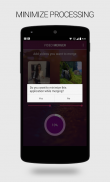


Video Merger - Side By Side

Video Merger - Side By Side介绍
Want to combine your videos with the blink of an eye? Trying Video Merger –Side By Side App won’t let you down. This endeavor is a great for those video lovers who want to join or combine two videos in a single view and to watch these alongside. Be it the user friendly layout or this relates to the exuberant and swift functionality of the app. Our designers have left no stone un turned to unleash the ways for those to whom merging the video clips wasn’t simple. Let’s take a look that what are the features that make this app stand out in the crowd.
Fastest Video Merging
We have implemented the fastest video merging algorithms to give you fastest and accurate video merging experience ever before.
Auto Scaling
Whether this is 600 by 800 frame or the width of video is 786 by 1024, the artificial intelligence of video merger app is excellent enough to auto resize the frames. This feature makes it convenient for the users to subdivide their player screen easily.
Side by Side Video Merger
What a fun it would be if despite of watching two videos in two different players, you could watch them in a single player. Indeed you can. With this app you can merge two videos side by side. Furthermore, it should let you to see the preview in the very same app.
Background Merging
For merging videos it is not required to stick on that very screen. Just select the videos you want to combine, press the merge videos button and let the app do rest of the things. In the meantime, you can start doing your routine activities.
Video Sharing
After Merging you can easily share the merged video with any one on facebook, whatsapp, email, and other messaging apps. Just long press on the video you want to share and it will show you the options to share with.
Audio Controls
Want to play videos while enjoying the audio of one only? For sure you can. With an audio control feature you can enable or disable the required audio. So the audio you don’t want to play will not annoy you anymore.
Volume Controls
Hear one voice loud while let the other reach through your ears in a light mode. The volume control feature makes it easy for you to control the volume pitch.
Lightweight Application
To improve the overall performance of the app, our developers have made sure to keep this app as light as possible. Lightweight of this app would let this app to load easily and swiftly.
User Friendly Layout
Unlike many of the video joiner apps, the easy and user friendly layout of this application won’t take much of user’s time by navigating them here and there. The prominent buttons and easy navigation will help them use this application easily.
希望您的视频与眨眼结合?尝试视频合并器 - 侧通过端应用程序不会让你失望。这种努力是一个伟大的谁想要加入或在一个单一的视图结合两个视频,并一起观看这些视频的爱好者。无论是用户友好的布局或这涉及到应用的旺盛而迅速功能。我们的设计师也没有留下石头未打开,释放的那些人,合并视频剪辑不是简单的方式。让我们来看看什么是让这个应用程序中脱颖而出人群的特征。
最快视频合并
我们已经实现了最快的视频合并算法来最快给你准确的视频以往的经验融合。
自动缩放
无论这是通过600 800帧或视频的宽度为786×1024,视频合并应用的人工智能是足够优异的自动调整的帧。这一特性使得它便于用户轻松细分他们的播放器屏幕。
由侧视频合并侧
什么好玩的是,如果看,尽管在两个不同的球员两段视频中,你可以在一个单一的播放器观看。事实上,你可以。有了这个程序,你可以一边合并两个视频的一面。此外,它应该让你看到预览中非常相同的应用程序。
背景合并
对于合并的视频不要求坚持认为非常屏幕上。只需选择要合并,按合并视频按钮,让应用程序做的事情其余的影片。在此期间,你可以开始做你的日常活动。
视频共享的
合并后,您可以轻松地与任何一个在Facebook上,WhatsApp的,电子邮件和其他信息应用共享合并视频。只需长按您要共享的视频,它会告诉你一起分享的选项。
音频控件的
要播放视频,同时享受只有一个的声音?为了确保您能。随着音频控制功能,您可以启用或禁用所需的音频。因此,音频你不想打就不会打扰你了。
音量控制
听到一个声音洪亮,同时通过让你的耳朵的其他范围的光模式。音量控制功能使您可以轻松控制音量音调。
轻便应用
为了提高应用的整体性能,我们的开发取得了一定要保持这个应用程序尽可能轻。轻量级这个程序将让这个应用程序可以轻松地和迅速地加载。
用户友好的布局的
不像许多视频木匠的应用程序,该应用程序的方便和用户友好的布局不会受到到处浏览他们花费很多用户的时间。突出的按钮和方便的导航将帮助他们轻松地使用这个应用程序。




























